Email deliverability issues
Email deliverability issues were reported by a customer of mine for whom I manage and maintain her eCommerce website. She asked me to fix it as soon as possible.
These issues have been around for a while. She actually never really complained neither did I took it too seriously till now. It happened just a couple of times. We were never sure if the email was not received or perhaps ended in the SPAM folder, no action was taken.
It was the time to finally sort this for good. The number of orders has been slightly going up in the last couple of months. The fact that email deliverability plays a role in general customer experience does not sound like something that should have been left to be solved at any time later. However, it has been left, mostly due to myself.
The whole thing ended by sorting deliverability issues and writing a blog post so that it gets engraved in my memory as not to be repeated ever again in terms of letting something like this for so long unsolved.
eCommerce website
Her website is powered by WordPress and uses WooCommerce, an open-source WordPress plugin designed for small to large-sized online merchants.
A perfect combination for every startup and small business selling online. The cost of running and maintaining such a website is at a minimum. In addition, there is a lot of free stuff that can be used to enhance WordPress and Woocommerce in terms of plugins and services.
Why there was an issue with email deliverability
I’m actually very surprised how well it did work so far. The website has been using PHPMailer. To better understand, PHPMailer is a native built-in WordPress feature. It is used to send out emails via PHP code from a web server.
As the website is hosted in shared hosting. The website shares resources such as disk space, bandwidth, etc and most importantly for this case, it shares the IP address. Having a shared IP address can be an issue. IP addresses can be blacklisted for various reasons, typically when an IP address is suspected of sending SPAM. Basically, SPAM is when you receive an unsolicited message.
Sometimes, even having a dedicated IP address does not help. Dedicated addresses are rented and can switch from one to another user. If the dedicated IP address that your web hosting uses now has been misused prior to having been assigned to your hosting, you may run into issues with email deliverability.
How did I fix email deliverability issues
A very simple but powerful solution to the email deliverability issue is the use of the transactional email service. This type of service allows configuring a website to send emails by the SMTP or the HTTP API provided by the service supplier.
There are literally dozens of such services available. For my customer, who runs a small-sized business, a free transactional service should be just fine.
After searching for the best, most popular and of course, free to use service for now. My candidate list was down to the two services only, Sendinblue and Sendgrid. I recently started using Sendinblue for another project as a newsletter service. A decision was made, we’ll go with Sendinblue. I wanted to get the chance to explore more Sendinblue features and learn more about their service.
Start with creating a new account
An account for my customer was created in a matter of one minute.
I visited the Sendinblue website https://sendinblue.com, created an account using customer details (company name, email address and password). Then I waited for my customer to confirm here email address.
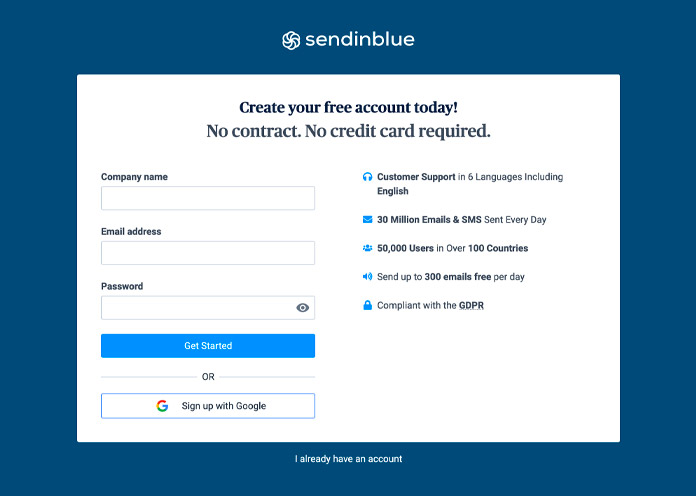
Then I installed an SMTP plugin on my customer’s website. The plugin I chose was WP Mail SMTP, the very popular one, with more than 1 million active installations.
From the Sendinblue website user account area, I’ve copied the required SMTP details. Click a link in the top-right corner. menu named Transactional. This is where from you get the SMTP details you need to properly set up WP Mail SMTP plugin.
The plugin was configured quickly. Without any difficulty, anyone can do it.
I’ve quickly tested sending out a test email to my own email address using the WP Mail SMTP plugin. It works. All we’ll have now to do is to follow up on future emails sent out.
Inside tracking and analysis
Keeping an eye on what’s going on with email sent from the website. This is an important part of using a transactional email service. Statistics allow having an inside into tracking and analyzing data such as a number of emails sent, deliverability, open rate, click rate, complaint, soft bounced, hard bounced and blocked.
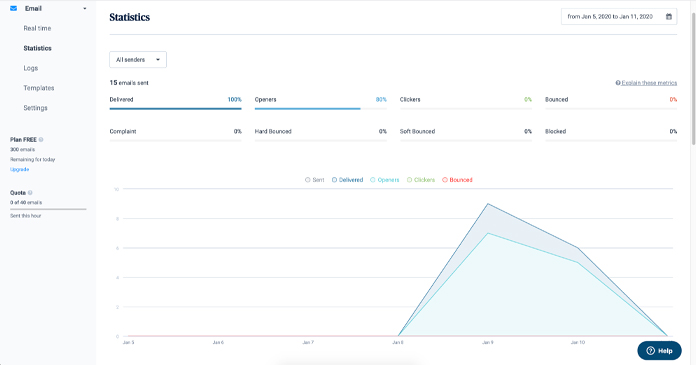
Sendinblue free plan
For the records, Sendinblue free plans offer 300 emails per day. Transactional emails have an initial limit of 40 per hour. This limit will be adjusted according to the stats results and the number of emails sent.
Sendinblue vs MailChimp comparison
Other transactional email services out there
I did fix email deliverability issues with Sendinblue for free, however, without intention to endorse any, you may like to try one of the following either for free or for a fee.
In alphabetical order.
Please, let me know if this blog post helped anyone, you can also post your question in a reply to this post, I’ll be happy to reply or provide help if needed.
