Newspaper WordPress theme biggest issue.
Newspaper WordPress theme massive bots registration is a nightmare for every owner. This is a huge issue for those who run websites or blogs with user registration enabled.
Those of us who use Newspaper WordPress theme know well this theme has a nicely designed login/registration pop-up.
I’m using Newspaper WordPress theme for a month now. I can say, amazing theme, great features, no one can deny that. There is just one little annoying thing – user registration. It looks like this pop-up is the biggest issue within the theme. At least this is my personal belief.

In this blog post, I write about how I dealt with this issue.
The obvious solution when possible
Fortunately, there is Google reCAPTCHA which can prevent massive bots registration. Usually, the owner can deal with the issue by installing one of many available WordPress plugins.
Unfortunately, in the case of a Newspaper WordPress theme, no reCAPTCHA plugin is compatible with it. Installing the reCAPTCHA plugin helps only with the native WordPress login/registration page.
Solving the issue properly but manually
So, there is no other way than doing it manually. Briefly, by implementing Google reCAPTCHA in a Newspaper theme td-login-modal.php file.
This would be a proper way of doing it. If you know what you are doing. Which is not the case with me. I’m not a developer. Although I play well with PHP scripts, prebuilt codes and code editing. I was not successful this time and I had to try something else.
How to prevent massive bot registration on Newspaper WordPress theme
For all of us who are not developers, there is still a chance to solve massive bots registration on Newspaper WordPress theme by doing it ourselves. The idea is to prevent users to move from the login screen to register an account screen in the pop-up window. Instead, they will be sent to the WordPress native user registration page.
On the native WordPress page for user registration, there will be a tool that prevents massive bots registration.
Anyone who follows the next few steps can do it.
Install Advanced noCaptcha & invisible Captcha (v2 & v3) WordPress plugin
Install Advanced noCaptcha & invisible Captcha (v2 & v3) plugin from the WordPress Plugin Directory.
Get the reCAPTCHA Site and Secret keys from your Google reCAPTCHA account. Make sure to get keys for your selected captcha version. Update plugin Site and Secret keys fields.
Check related boxes to enable reCAPTCHA on Login and Registration forms.
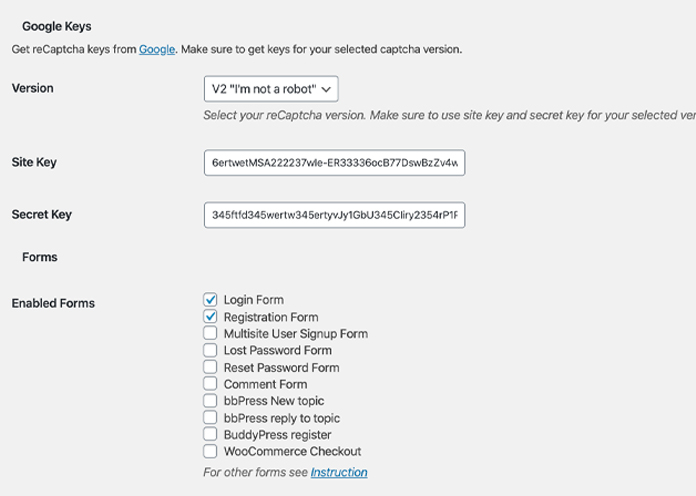
Save changes.
Edit Newspaper theme additional CSS
Navigate to Newspaper theme additional CSS and copy-paste the following CSS code to it:
a.custom-register-link:link,
a.custom-register-link:visited,
a.custom-register-link:active,
a.custom-register-link:hover {
background-color:transparent;
border:1px solid #fff;
display:inline-block;
cursor:pointer;
color:#ffffff;
padding:10px 20px;
margin: 25px 0 15px 0;
text-decoration:none;
}
This CSS code actually replace the CSS code for the actual Create an account button.
Click on the Publish button to save CSS changes.
Edit td-login-modal.php file
Using an FTP program or a file manager in your hosting cPanel navigate to /wp-content/plugins/td-composer/legacy/Newspaper/parts/header directory.
Edit td-login-modal.php file.
Replace the code on line 15 $users_can_register_link = ‘<a id=”register-link”>’ . __td(‘Create an account’, TD_THEME_NAME) . ‘</a>’;
With the following code $users_can_register_link = ‘<a class=”custom-register-link” href=”https://yourwebsite.com/wp-login.php?action=register”>’ . __td(‘Create an account’, TD_THEME_NAME) . ‘</a>’;
Make sure to replace the part of the code https://yourwebsite.com with your website URL.
Save the file. Done.
Edit register.php file
The register.php file is used to show Newspaper WordPress theme login/registration pop-up in the mobile view. Honestly, I don’t know if and how much mobile view registration forms are affected by massive bot registrations. That’s why, if you like, you may leave this file intact and see if stopping massive bot registration works without editing this file.
I’m only suggesting this because theme login/registration pop-up is nicely designed and easy to use. In other words, it enhances the user experience on your website.
Using an FTP program or a file manager in your hosting cPanel navigate to: wp-content/plugins/td-composer/legacy/Newspaper/parts directory.
Edit register.php file.
Replace the code on line 11 $users_can_register_link = ‘<a id=”signin-register-link-mob”>’ . __td(‘Create an account’, TD_THEME_NAME) . ‘</a>’;
With the following code $users_can_register_link = ‘<a class=”custom-register-link” href=”https://yourwebsite.com/wp-login.php?action=register”>’ . __td(‘Create an account’, TD_THEME_NAME) . ‘</a>’;
Make sure to replace the part of the code https://yourwebsite.com with your website URL.
Save the file. Done.
Newspaper WordPress theme massive bots registration solved
Finally, massive bots registration on Newspaper WordPress theme is solved. My solution is not perfect but until there is an update on the theme or a plugin that can deal with the issue, this can serve as a temporary solution.
Please note: Updating your Newspaper WordPress theme will overwrite changes you do in td-login-modal.php and register.php files.
Please, let me know if this blog post helped anyone. You can also post your question in reply to this post. I’ll be happy to reply or provide help if needed.
