Monitoring, executing, and planning projects is easy with the right project management tool. The process makes sure that everyone knows who is doing what and when. Project management tools provide flexible views of projects, such as Gantt charts, portfolios, tables, and tools for tracking, analytics, and resource tracking. You must think about which device will work best for your team when you start a project.
The use of project management tools is not limited to project managers. Across all teams and individuals, these tools are used to record milestones, assign tasks, and communicate.
Many project management and planning software options are available, so it’s understandable to feel overwhelmed when choosing the right one.
Each one is continuously updating with new features, functions, and user interfaces, making it challenging for even experts to choose their favorite.
Are you trying to find the best tools for project management?
It is difficult to find a tool that meets the exact requirements of your team.
Wow!
We have already done all of the work for you, so don’t go away.
How project management tools help you
Collaboration on large projects becomes much easier when using a project management tool. All team members can access and share documents, timelines, and status updates, so everyone knows where they are in the process, how much work they have already accomplished, etc.
Techniques and tools define the workflow of a project, but the tools are the tools that implement those techniques and help you reach the desired results.
You will benefit from project management tools, and they will help you to flow smoothly with your project:
- Collaboration is improved with clear, organized plans.
- By defining roles, confusion can be avoided.
- Having well-defined goals enhances team performance.
- An effective communication plan keeps your team on track and focused.
- Project management tools improve efficiency.
- Online tools make it easy to access files.
- Real-time information is available.
- Organize your team.
The following list the ten best project management tools, including their best features. Also included are tips on choosing the right tool for your tea and the characteristics you need to look for.
List of project management tools
Projects are complex, requiring many considerations, from tracking deliverables to managing resources, from budgeting to team communications. Choosing the right project management tool is equally important.
Check out this list of the top five project management tools:
1. Jira
The project, product, and team management tool is classic but not old-fashioned. Everyone knows how powerful JIRA is, and it stays in demand worldwide.
Technical solutions are frequently part of product teams. To handle this, JIRA is the perfect tool. Even they exclude the tool due to its complexity and technicality sometimes.
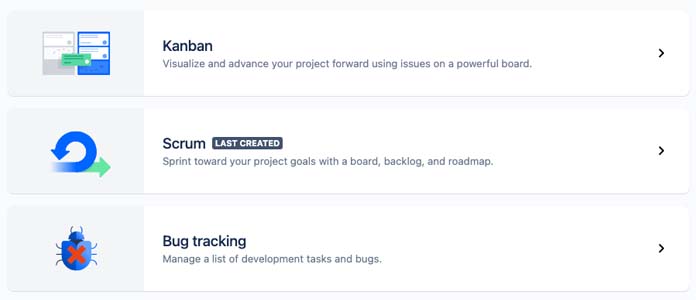
JIRA looks like an excellent tool for software developers, managers, and teams to manage projects and products, set and move tasks, and communicate better. Using the tool, you can define a product vision and manage tasks related to developing a roadmap, managing backlog items, determining priorities, etc.
2. Trello
Trello is one of the hottest project management tools. The system uses agile methodologies. Small and medium-sized teams find its user interface ideal for essential project management.
In addition, the board-card system makes it easy for everyone to understand how to manage ongoing projects and individual projects. Card features include including images and attachments, dropdown choices, hyperlinks, due dates, and more.
There are no file size restrictions and only one integration with other services on Trello‘s free tier, including unlimited users and boards. It is available on desktop, mobile, and the Web.
3. Wrike
Wrike is another famous project management software that claims to be faster to set up. Having worked with other manual management solutions with their limitations, it is reassuring to try Wrike.
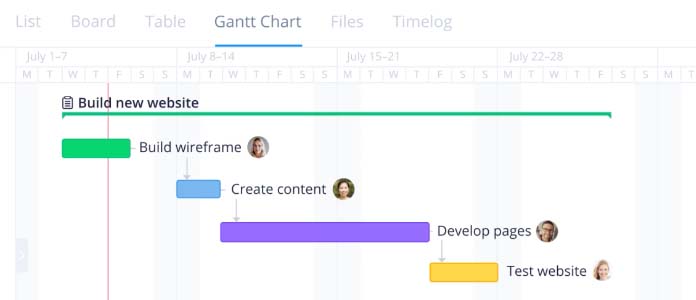
Among the features, you will find here are cozy dashboards, Gantt charts, and a comprehensive reporting system. You can quickly initiate and complete small- to medium-sized projects without having to learn the in-s and out-s of a new system. Wrike is also equipped with a built-in time tracking tool that cannot replace a dedicated time tracking system but can handle most basic requirements.
4. ProofHub
Our project management solution, ProofHub, provides an alternative to conventional email and other traditional tools, combining powerful project management capabilities in one place.
The features and tools available with ProofHub include online discussions and chats for your team, assigned roles, task delegation, reporting, project history tracking, secure file storage, and more. Teams can collaborate more efficiently with ProofHub because of its simple and well-designed user interface.
5. ClickUp
With ClickUp, you can manage and complete all of your team’s projects in one place. Plan projects, set tasks, and manage resources in a centralized workspace. Users can also communicate and collaborate with guests and team members.
Checklists, subtasks, and templates provide a way for the team to manage tasks and filter, sort, search, and reorder tasks however are most convenient. To visualize tasks, users can also create Gantt charts, calendars, and timelines.
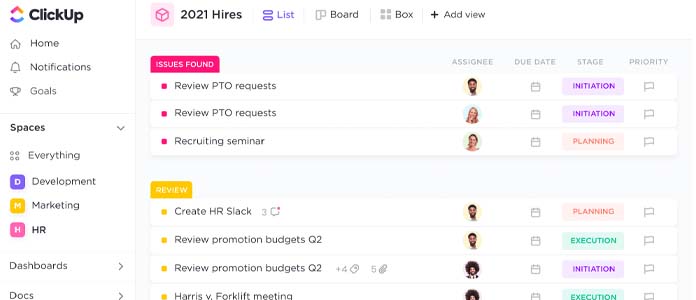
ClickUp also provides Wikis and document creation, sharing, and collaborative editing features. Users can comment on documents and assign comments to increase collaboration and communication among team members. Custom dashboards are available, as well as six built-in report types for team reporting.
Select a project management tool to ensure your project flows smoothly
Businesses’ needs are changing as well with the changing times. Spend a little time determining if you need an invoicing tool, robust reporting software, or an integrated view of projects and processes.
Choosing the best project management software includes such factors as your business size, the size of your team, how many features you need, and which features you value most. Anyhow, you’ll soon find that having such a tool in place will significantly improve your productivity.
You may feel motivated and inspired to choose a tool that is right for your business and project after reading this list of the best project management software.
Hopefully, the above list will assist you in choosing the top project management tools to use in 2022.
Credits: Header photo by Alvaro Reyes on Unsplash
